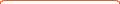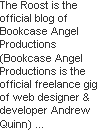+27



+71
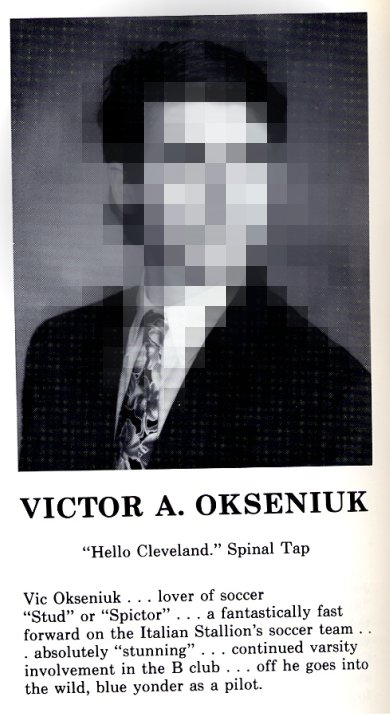
Fact: In 1992, nicknames like "Spictor" (good guy, btw) were so controversial that no one thought twice about it being published in the yearbook.
Recently, a friend/colleague was forced into early retirement for using the word "mammy" while passing a piece of paper to another colleague. I had to look it up myself, but baby boomer's and beyond know it as the following.
To be fair, she is old enough to know what she was saying and she was never known for having the greatest filter in or out of the office. But also to be fair, one of her most trusted confidants (25 years and counting) is black and she spent the last 25 years serving an underprivileged, inner-city community for which she truly cared.
I say this: if her accuser really believes she meant prejudice, fine. It sucks we live in the world we live for both the accused and the accuser. But if the accuser used this slip of the tongue to end the career of the accused just because she simply didn't like her? Well, at least I have cleared my conscience, beotch.


+27
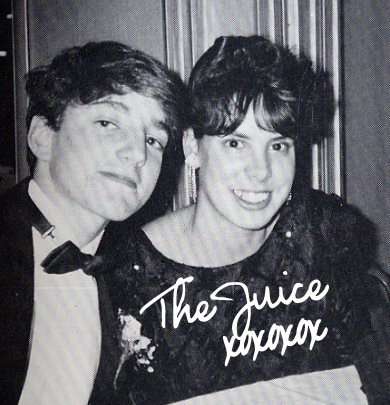


-1



-16


+34
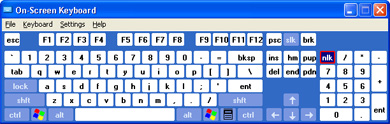
FYI
On–Screen Keyboard is a utility that displays a virtual keyboard on the computer screen that allows people with mobility impairments to type data by using a pointing device or joystick. Besides providing a minimum level of functionality for some people with mobility impairments, On–Screen Keyboard can also help people who do not know how to type.
On–screen Keyboard has three typing modes you can use to type data:In On–Screen Keyboard you can also:
- In clicking mode, you can select the on-screen keys to type text.
- In scanning mode, On-Screen Keyboard continually scans the keyboard and highlights areas where you can type keyboard characters by pressing a hot key or by using a switch–input device.
- In hovering mode, you use a mouse or joystick to point to a key for a predefined period of time, and the selected character is typed automatically.
- View an enhanced keyboard that includes the numeric keypad, or a standard keyboard that does not include a numeric keypad.
- Display the keyboard with the keys in the standard layout, or in a block layout in which the keys are arranged in rectangular blocks. Block layout is especially useful in scanning mode.
- Display the U.S. standard keyboard (101 keys), the universal keyboard (102 keys), or a keyboard (106 keys) with additional Japanese language characters.
- Use Click Sound to add an audible click when you select a key.
- Use Always On Top to keep your keyboard displayed on your screen when you switch programs or windows.


+6


+17


-57



-20
Another gem from YTMND...
<< Newer Entries Older Entries >>





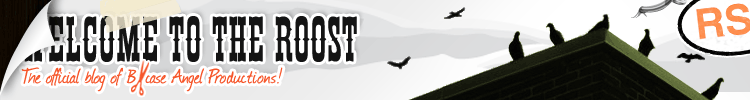
 131
131 116
116